This blog explains about various methods to deploy OSB services.
- Right click on OSB project, export as a JAR as shown below
- Login to OSB Console
- Click on 'Create' in 'Change Center'
- Click on 'System Administration' in 'Opeations'
- Choose the exported OSB Configuration project jar, Select the OSB Project which you want to deploy and click on 'Import' button
- After successful import , click on 'Activate' button in operations
- Click on 'Project Explorer' button in 'Operations' and locate your OSB Project

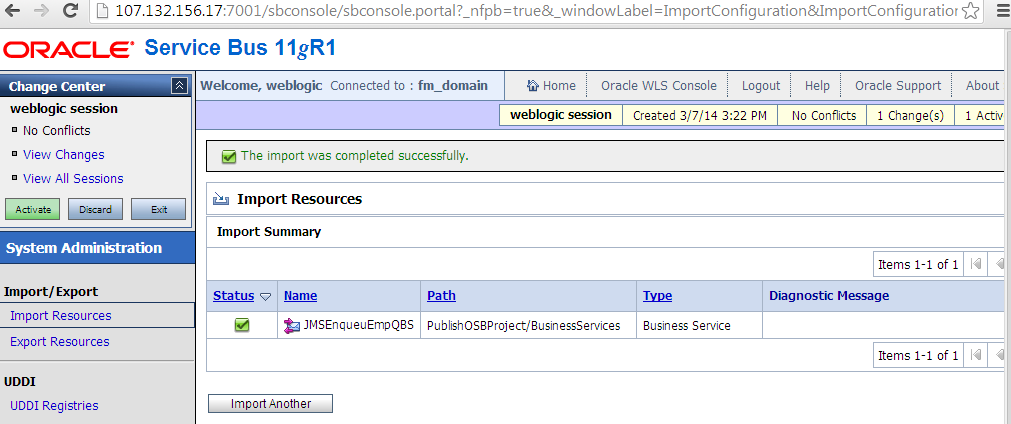

No comments:
Post a Comment